Overview
This tutorial explains how to share digital games, downloadable content (dlc) and Xbox Live Gold with a friend on Xbox One. Once complete, both you and your friend will have access to each others digital games, dlc and Xbox Live Gold subscription.
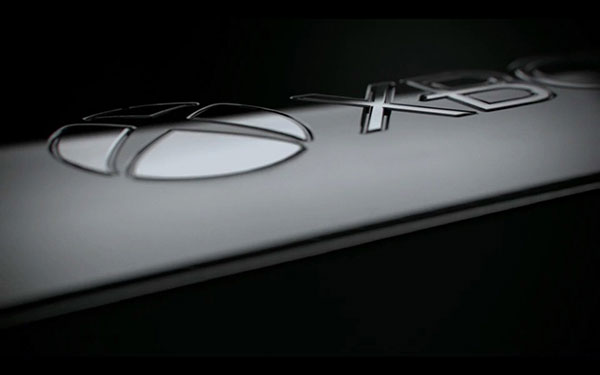
Perks
- You can share the Xbox Preview Program as well
- Purchase one game while your friend purchases a completely different one.
- Games can be played simultaneously online
How to Share Digital Games, DLC & Xbox Live Gold on Xbox One
1. Login on your own Xbox with your friends Xbox Live email address and password.
2. On the Xbox One, press the Guide button and navigate to All Settings / Personalisation and select "My home xbox".
3. Select the "Make this my home Xbox" button.
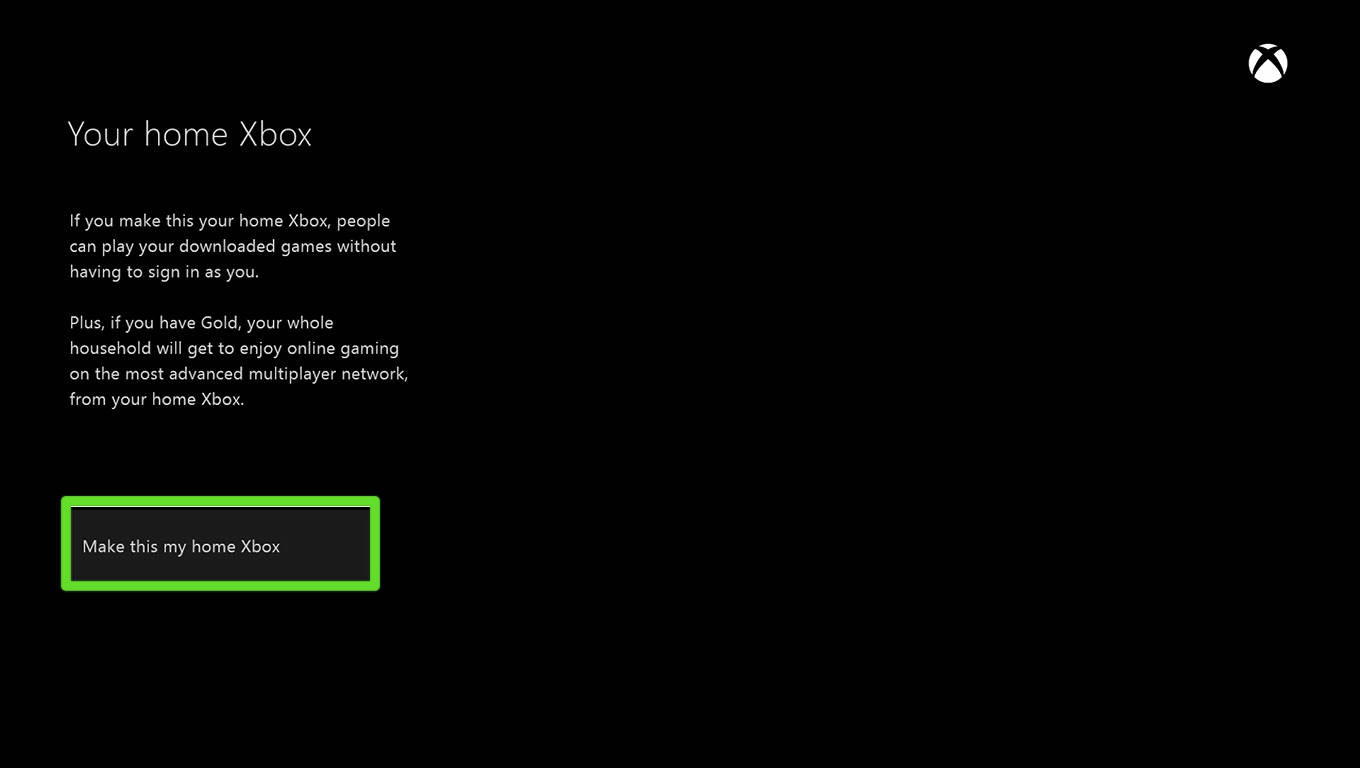
4. Repeat this process on your friends Xbox One with your own account information.
5. Done.
IMPORTANT: Once again, please remember to never share your Xbox Live login details with anyone you do not know or trust.. In other words, don't go and share your information with some random friend in your friends lists. YOU HAVE BEEN WARNED!!!
Sharing Digital Games and GOLD on Xbox One
- https://www.xboxone-hq.com/news/49-sharing-digital-games-and-gold-on-the-xbox-one.html





