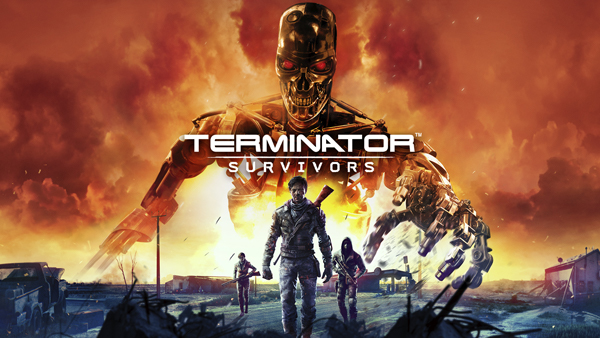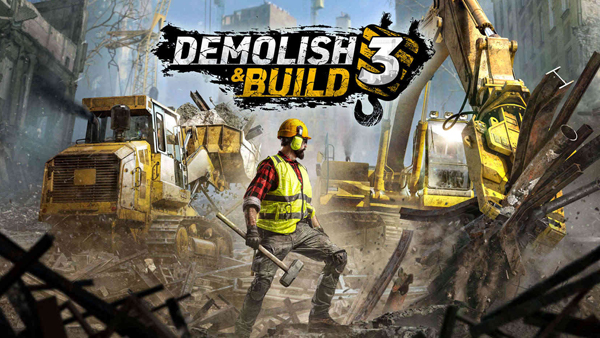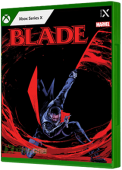March 2015 Xbox One System Update - Capture Screenshots, Suggested Friends and More
March 2015 Xbox One System Update - Capture Screenshots, Suggested Friends and More
Microsoft has just announced that Xbox One owners will soon be able to take screenshots on Xbox One. The new screenshots feature and a bunch of other updates will be rolling out early next month when the March 2015 Xbox One system update hits.
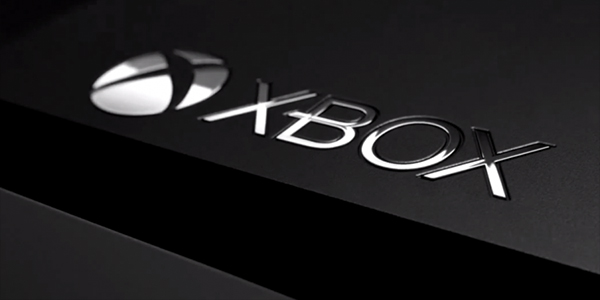
The March 2015 Xbox One system update includes new features like suggested friends, tile transparency
customization and more. One of most popular updates coming in the next update is the ability to take screenshots on your Xbox One. To capture screenshots on the Xbox One all you'll need to do is double-tapp the Xbox button on your controller and press Y to save the screenshot. If you're using Kinect, saying "Xbox Take a Screenshot" will get the job done. Screen captures can then be found using the GameDVR app and can be shared to Twitter and other social network platforms.
Learn more as Larry Hryb, Xbox Live's Major Nelson, and Richard Irving from the Xbox engineering team discuss the upcoming March Update for Xbox One.
Here's the complete list of features coming to Xbox One next month:
Screenshots – While playing a game, you can now take screenshots on your Xbox One console by simply double-tapping the Xbox button on your controller to capture a screenshot and pressing Y to save the screenshot. If your Xbox One is equipped with a Kinect, you can also say “Xbox Take a Screenshot” to take and save a screenshot.
Upload App – The Upload app is being updated so that you can manage your screenshots in addition to your game clips. You can use a screenshot as your background, by viewing the screenshot in full-screen mode from the Upload app, then, press the Menu button and select Set as background.
Suggested friends – With the suggested friends feature, the Friends area in home and your friends list will help you find and add friends. Suggested friends will include people you might know, so you add more friends to game with, and top community broadcasters and clip creators, so you can get more great content in your activity feed.
Sharing your name – We’re rolling out two new ways to share your real name; with all of your friends or to everyone in the Xbox Live community. You can also continue to share your real name with select friends, or with no one, if that’s what you prefer. Gamertags are still the primary method of identifying yourself on Xbox Live, but sharing your real name helps people recognize you who might not know you by your gamertag.
Tile transparency – We continue to listen to your feedback and are adding a setting to enable you to vary the level of transparency for your background images. Go to Settings -> My Xbox -> Tile transparency.
Privacy & online safety settings – We added a new setting for sharing voice search data to create an option for users to allow collection and analysis of voice data when they use Xbox – Bing to search.
Report spam – The Messages app has an added option to allow you to notify Xbox when you receive spam. You can now select a specific message, press the A button and then select Report -> Spam to report a specific message as spam.
OneGuide for Australia – Support for OneGuide will continue in preview in Australia for free-to-air TV listings.
Xbox One Digital TV Tuner in Australia – Xbox One owners in Australia with an Xbox Digital TV Tuner can now use it with the preview builds of this month’s release.
The March 2015 Xbox One system update is rolling out now for preview users and will roll out for everyone else in March.

Japanese Drift Master Series Welcomes Subaru to Its High-Octane Lineup
Subaru takes Pole Position in Japanese Drift Master, becoming the first officially licensed Car Brand. JDM: Japanese Drift Master is coming to PC via Steam, Epic Games Store...
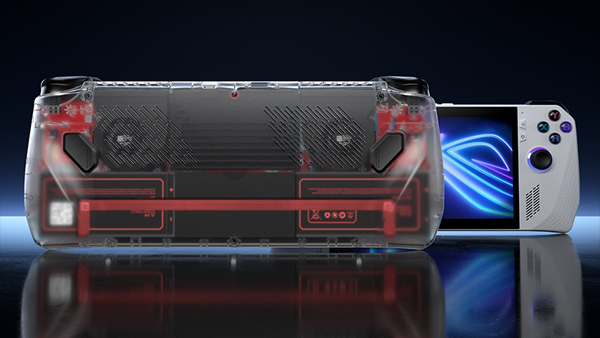
JSAUX Releases New Transparent ROG Ally Backplate for Enhanced Cooling!
JSAUX’s ROG Ally transparent heat sink backplate is now available for $39.99. The ROG Ally’s transparent back cover series features new technology to help with heat...

JDM: Japanese Drift Master Takes on 2024 with a Steam, Epic, and GoG Release!
Drift racing game JDM: Japanese Drift Master will be released for PC via Steam, Epic Games Store and GOG later this year. Discover the beginning of the story of the titular...