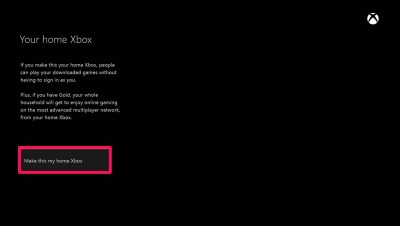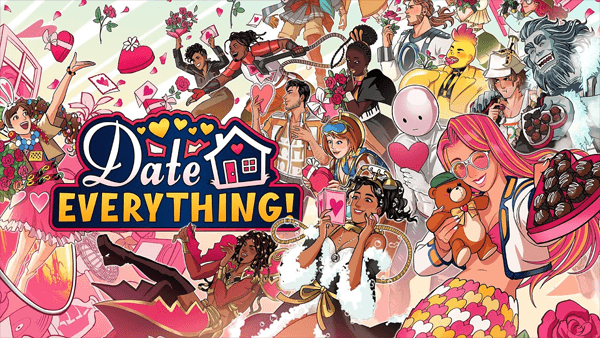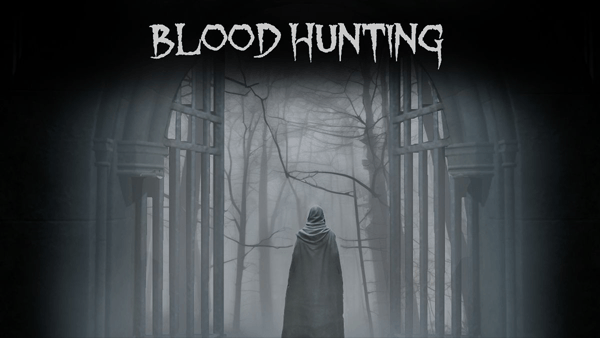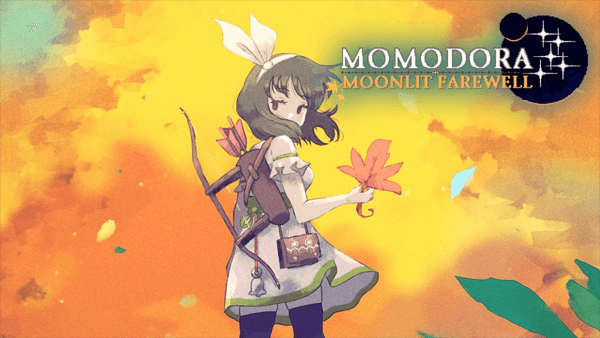Have you ever wanted share digital games with a friend? Would you like it if every time you or your friend purchased digital content on Xbox One, that you both would receive it?
If the answer to either of these questions is "YES" then you may want to learn more about game sharing and what it can do for you.
Sharing Digital Games and GOLD on Xbox One:
http://www.xboxone-hq.com/news/49-sharing-digital-games-and-gold-on-the-xbox-one.html
How to Share Digital Games, DLC & GOLD on Xbox One:
1. Login on your own Xbox with your friends Xbox Live email address and password.
2. On the Xbox One, press the Guide button and navigate to All Settings / Personalisation and select "My home xbox".
3. Select the "Make this my home Xbox" button.
4. Repeat this process on your friends Xbox One with your own account information.
5. Done.
IMPORTANT: Do not share your Xbox Live login details with anyone you do not know or trust.. In otherwords, don't go and share your information with some random friend in your friends lists. YOU HAVE BEEN WARNED!!!
If you found this small tutorial useful, shoot us a reply.. It's free to signup!
| Description: |
|
| Filesize: |
74.62 KB |
| Viewed: |
1646 Time(s) |
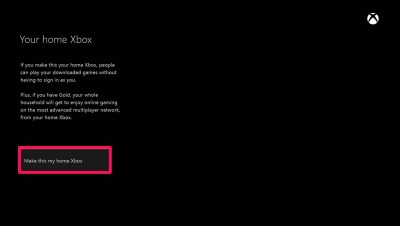
|