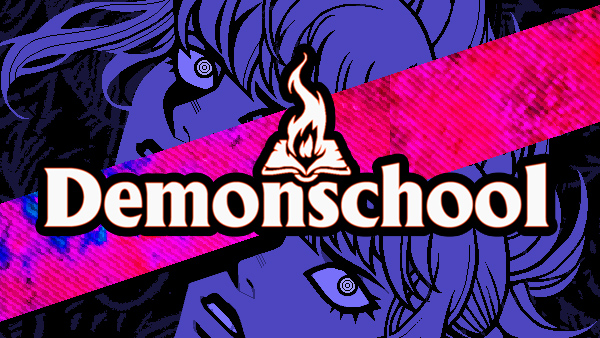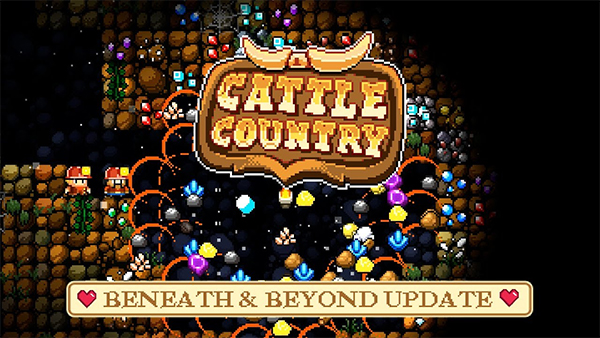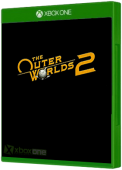May 2022 Xbox Update brings Activity Feeds and More to the Xbox app for iOS and Android
May 2022 Xbox Update brings Activity Feeds and More to the Xbox app for iOS and Android
This month's Xbox Update for iOS and Android brings activity feeds to the Xbox app in the form of stories. Create, share, view stories with your friends, and add priority tags for your console gaming experiences with Quality of Service (QoS) Tagging.
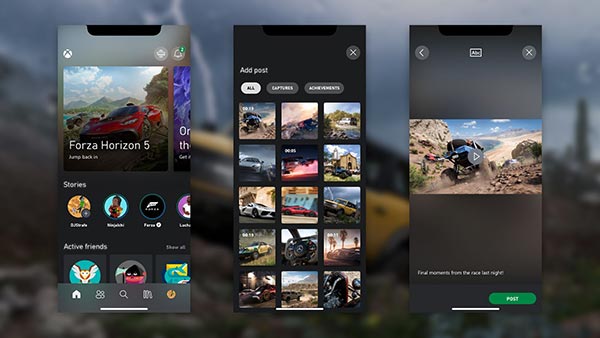
Create, share, and view stories with the Xbox app for Android and iOS
Now in Australia and coming to more Xbox supported regions soon, your activity feed is getting revamped for the Xbox App. Stories lets you showcase your skills and keep up to date with your friends. You can share your favorite gaming moments including game clips, screenshots, and achievements with your friends and the Xbox community. You can also reply to your friends’ stories with a message or a quick reaction.
The stories channel is located right on the home screen of the Xbox app. To create a story, click the + button on your gamertag located within the stories channel, and then select the game clip, screenshot, or achievement that you want to post from the gallery. Once selected, you will go to a story preview page where you can choose to add a caption to your post and then click the post button located on the bottom right. The stories channel shows content from the last 72 hours, and anything you share is also posted to your activity feed on your profile.

Add priority tags for your gaming experiences with Quality of Service (QoS) Tagging
Quality of Service (QoS) tagging is a new service for Xbox consoles and sets priority tags on latency-sensitive outbound networking traffic such as party chat, console streaming, and multiplayer (in supported games). This helps protect your gaming experience from connection issues during times of congestion on supported networks.
In the Settings app under General, Network settings, Advanced settings you’ll see a new button for QoS Tagging Settings. Under QoS Tagging Settings, there are two options: DSCP Tagging Enabled and WMM Tagging Enabled. Learn more about settings options and advanced network settings for your Xbox.
Keep up to date with the latest video games industry news, Xbox updates and more, follow @XONEHQ on Twitter, YouTube, Instagram, Pinterest, and Flipboard, like us on Facebook, download the free XBOX app for Android, and stay tuned!

Indie Hit Halls Of Torment Is Coming To Xbox Series And PlayStation 5
Chasing Carrots is bringing its hit survivor-like, Halls of Torment, to Xbox Series X|S and PS5. And that’s not all: the game’s first paid DLC, “The Boglands,” is set...

Safe In Our World Unveils Mental Health Star Accreditation for Games Industry
Safe In Our World (@SafeInOurWorld) is raising the bar for mental health in the games industry with its newly launched Mental Health Star Accreditation - an initiative aimed...

Fast-paced Squad Builder 'Survivor Mercs' launches on Xbox, PlayStation, and Steam PC this year!
Survivor Mercs, the fast-paced horde survival squad-builder, is officially set to launch on Xbox, PlayStation, and Steam PC this year, courtesy of Snail Inc.’s indie label...