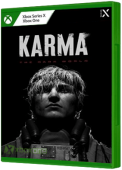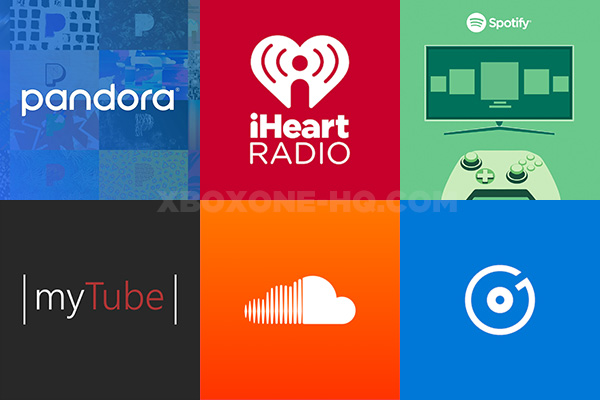
Let's take a look at the best Xbox One background music apps available for the Xbox One.
Best Xbox One background music apps
1. Pandora - Available for US, Australia, and New Zealand, Pandora lets you listen ad-free & on-demand music while continually evolves with your tastes. Now featuring a convenient desktop app so you can listen without a browser.
2. iHeartRadio - HeartRadio is the only music app that features thousands of the country's best live radio stations AND custom stations you control.
3. Spotify - Listen to your favorite music and podcasts in the background while you game. Browse your favourite artists, albums, songs and playlists or discover the perfect playlist for epic gaming in the Gaming genre on Spotify. Spotify also allows you to Stream Music from your PC via DLNA.
4. MyTube - myTube plays audio of videos in the background while you use another app.
5. SoundCloud - SoundCloud allows users to listen to the millions of tracks available on the streaming service.
6. Groove Music - Listen to your favorite music in Groove on your Windows, iOS, and Android devices. Create a playlist with music you've purchased or uploaded to OneDrive or pick your background music on Xbox One.
How to Play Background Music
1. Launch any music app that supports background music using the list below.
2. Once the music is playing, launch the game you want to play or app you want to use and the music will keep playing in the background.
For controls such as pause and skip, press the Xbox button to open the guide, then highlight the music app. From there you can also adjust the volume and open the music app full screen.