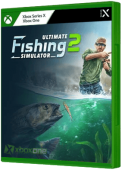How to update your Xbox One controller firmware:
1. Connect a controller to your Xbox One with a USB cable.(Make sure you keep any headsets connected to the controller.)
2. Connect to Xbox Live.
3. Press the Menu
4. Go to Settings > Devices & accessories.
5. Select the controller. (If you have multiple controllers attached, you can select Buzz - which will cause the selected controller to vibrate.)
6. Select Update to download the new firmware to the controller attached via the USB cable, and the screen will show the Updating controller ... progress screen
7. When you see the Controller updated screen, press "B" to go back to the Devices & accessories main page
If you need to update other Xbox One controllers just repeat the process.