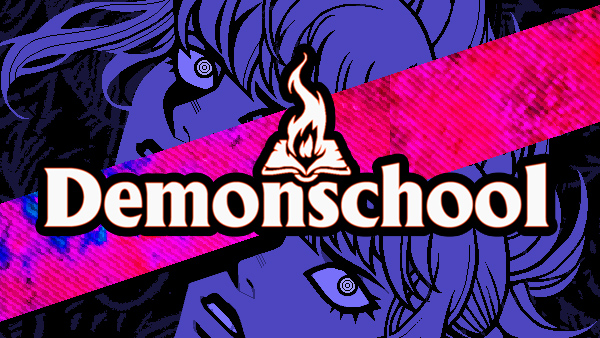Get the Best Black Friday Deals of 2019: New Xbox Wish List Notifications Available Now
Get the Best Black Friday Deals of 2019: New Xbox Wish List Notifications Available Now
Xbox users can now opt-in to receive console notifications for Black Friday Deals on games, Xbox One bundles, controllers and subscriptions. To help you get started, check out our quick how-to guide for adding games to your Wish List.

First, visit the page of the game you want to add to your Wish List and look for the heart icon:
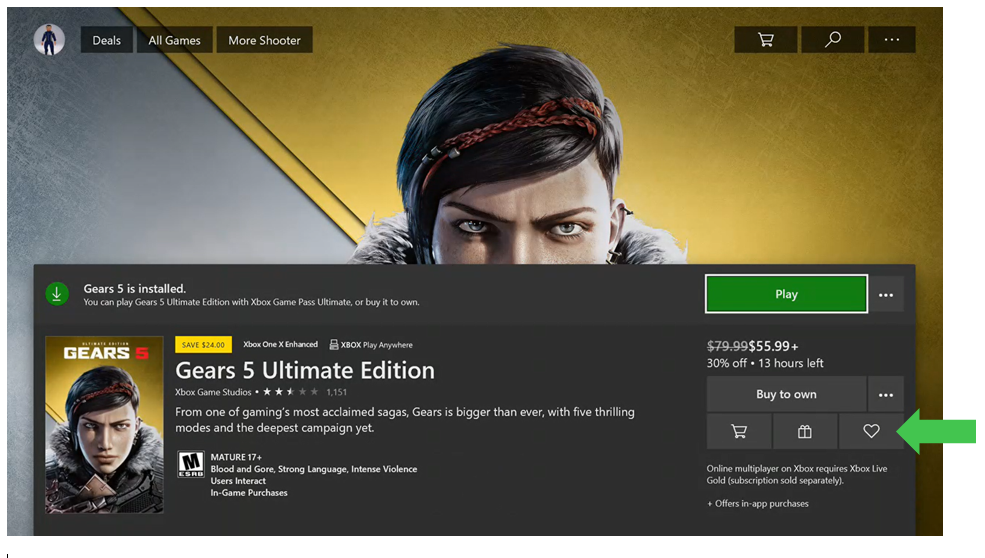
On your Xbox Console
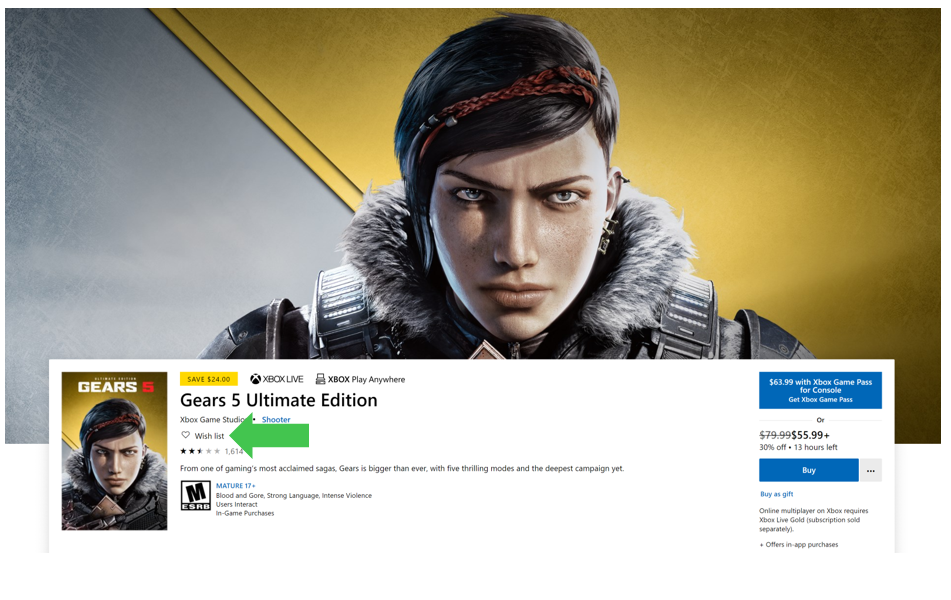
On MicrosoftStore.com
When you click on the heart (add to Wish List) you’ll receive a notice that this game was added to your Wish List. You can either continue shopping and add more games, or just go to your Wish List and check out what’s already in there.
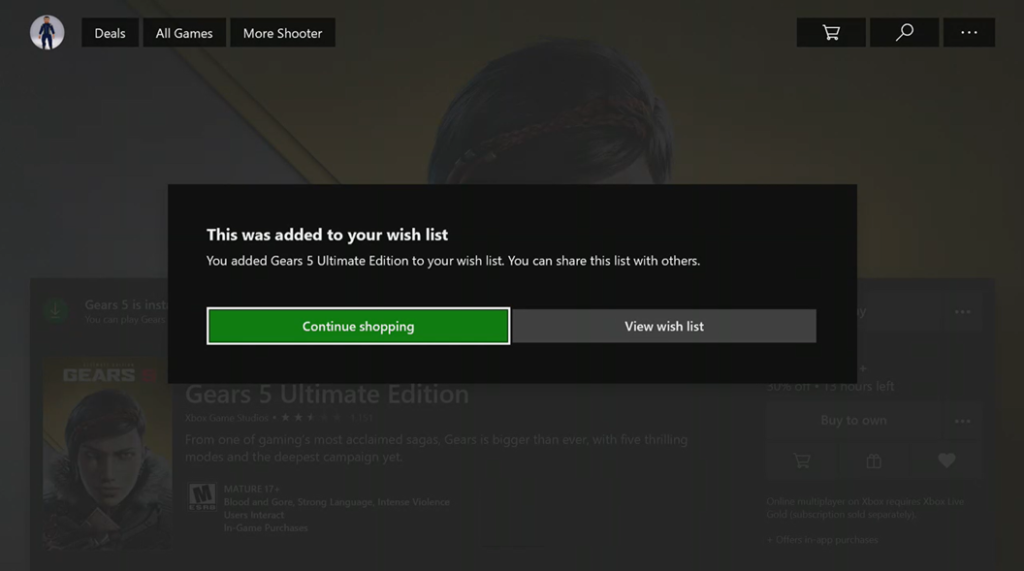
When any game on your wish list goes on sale, you receive a quick Xbox notification. If you open that notification you’ll go straight to your Wish List, where you`ll see the games and the discounts:

Don't miss out on this years Black Friday Deals for Xbox. Get started setting up your wishlists early to cash in on the discounts.
For future Xbox One news and the best new and upcoming games for XBOX, including the newest Xbox game trailers, previews, screenshots, release dates and an always updated Xbox One X enhanced 4K games list, follow @XONEHQ on Twitter, YouTube, Facebook and Pinterest, download the free XBOX app for Android and until next time, game on!

Gears Triple Bundle Is Out Today On Xbox One, Xbox Series X|S and Windows 10
Squad up with Gears 5, Gears Tactics and the Gears 5: Hivebusters expansion, available together in the new Gears Triple Bundle on Xbox One, Xbox Series X|S, and Windows 10...

Xbox Deals Unlocked: Get amazing deals on over 500 Xbox games, accessories and more (June 11-17)
From epic exclusive games, gaming PCs, and accessories, Xbox's #Deals Unlocked brings the biggest entertainment franchises to your home starting June 11 through June 17....

Xbox Games with Gold for February 2021 expands with Gears 5 and more
The February Games with Gold lineup for Xbox One and Xbox Series X|S is here! Xbox Live Gold & Xbox Game Pass Ultimate subscribers have exclusive access to Gears 5,...