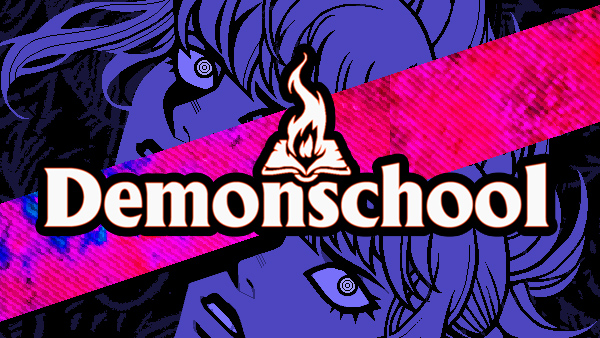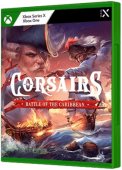Microsoft Flight Simulator VR update is out now on Windows PC; Sim Update 2 patch notes here
Microsoft Flight Simulator VR update is out now on Windows PC; Sim Update 2 patch notes here
Asobo Studio has confirmed that the Microsoft Flight Simulator 2020 VR update, a new runtime (104.2012.9003) for Windows Mixed Reality headsets, is out now!

The long awaited VR feature is now available for all to play in Microsoft Flight Simulator 2020. Headsets that run on the Windows Mixed Reality, Oculus, and SteamVR platforms are supported. However, the sim has been optimized for the following headsets: HP Reverb G2, HP Reverb G1 and the Samsung Odyssey+.
Microsoft Flight Simulator is the next generation of one of the most beloved simulation franchises. From light planes to wide-body jets, fly highly detailed and stunning aircraft in an incredibly realistic world. Create your flight plan and fly anywhere on the planet. Enjoy flying day or night and face realistic, challenging weather conditions. Create your flight plan to anywhere on the planet. The Sky is Calling.
Are motion controllers supported?
Motion controllers are not supported.
How do I fly in VR?
VR can be entered at any point in the sim.
The default keyboard binding to enter VR mode is CTRL+TAB; however, this binding may not be present if you are using a customized keyboard mapping. To check your current bindings, go into the VR Mode tab of General options. Here you will see a list of your current bindings for VR mode. If no bindings are shown, then you will need to bind the VR commands in Controls.
Please note that if you wish to fly in VR with Online Functionality turned off that you must first launch the sim with it turned on.
I cannot switch to VR during a flight
Please verify that your headset is properly connected and ready to use. You can check your headset’s connection by launching your respective platform’s app. For example, for Windows Mixed Reality this is the Mixed Reality Portal.
What are the control bindings for VR?
You can find a list of the control bindings in the VR Mode tab of General options.
Why is the framerate unstable right after I switch to VR?
There are two graphics settings in the sim: one for the desktop and the other for VR. When you switch between the two modes the sim dynamically switches settings, which may briefly impact its performance.
I would like to increase the frame rate. What can I do?
- Update your graphic drivers to the latest version.
- Reduce the graphics settings under VR Graphics options.
- Render Scale has the greatest impact on the framerate, especially if you are using higher resolution headsets.
- Reduce the traffic settings in the VR Traffic options (deactivated by default in VR).
Why am I losing mouse and keyboard input?
We recommend using manual input switching if you are using a Windows Mixed Reality headset. You can configure this option in the Mixed Reality Portal options in the “Headset display” tab under the “Input switching” section.
How do I preview VR Motion Smoothing in Flight Simulator?
Please follow the steps below to preview this improvement in the sim:
- Install the OpenXR Developer Tools for Windows Mixed Reality from the Microsoft Store. You can get it here: https://www.microsoft.com/en-us/p/openxr-developer-tools-for-windows-mixed-reality/9n5cvvl23qbt
- Launch the OpenXR Developer Tools.
- Go to the Developer Settings tab and toggle the “Use latest preview OpenXR runtime.”
- If you encounter any major problems, try turning the “Use latest preview OpenXR runtime” setting off and re-launching Microsoft Flight Simulator to see if the issue goes away. Please report any problems in the forums so that we improve the experience for everyone!
Microsoft Flight Simulator is available now on Windows PC and will be coming to Xbox Series X|S in Summer 2021. Buy Microsoft Flight Simulator for Windows 10 or Pre-Install the game with Xbox Game Pass for PC Now!
For more information on todays VR update, head on over to Asobo's site.
Official Site: here
File Size: 10.22 GB

World Update XVI: Caribbean Brings New Scenery and Challenges to Microsoft Flight Simulator this week!
Get ready to explore the beauty and diversity of the Caribbean region in the latest World Update for Microsoft Flight Simulator (@MSFSofficial). World Update XVI: Caribbean...

miniFCU: A Revolutionary Flight Control Unit - Preorder Starts January 15 for 2500 Units Only
miniCockpit will start taking a second round of pre-orders for their backlit miniFCU flight control unit on January 15, 2024. Only 2500 units are up for grabs. Expertly...

Microsoft Flight Simulator Sim Update 14 is now available on all platforms
Microsoft Flight Simulator Sim Update 14 (1.35.21.0) is now available on all platforms! The update will automatically begin upon signing into the sim. Microsoft Flight...