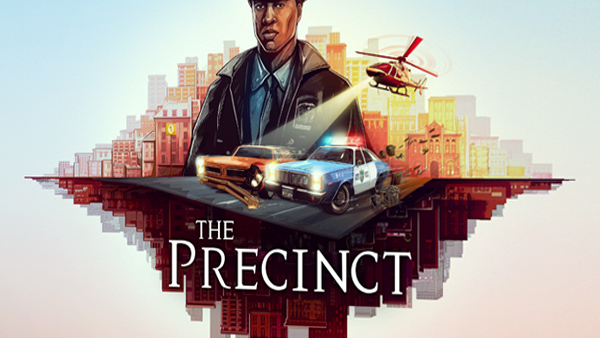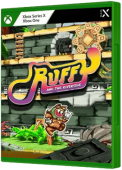Xbox Game Pass Ultimate Subscribers get 30-day free trial with Paramount+
Xbox Game Pass Ultimate Subscribers get 30-day free trial with Paramount+
Microsoft announced today that eligible Xbox Game Pass Ultimate subscribers in the US can claim a free 30-day Paramount+ trial just in time for the brand new Halo TV series which begins on March 24th. If you're not an Xbox Game Pass Ultimate subscriber yet, sign up and get your first month for just $1.

Ultimate members who are new to Paramount+ will be eligible to claim the 30-day subscription trial through the Perks gallery on their Xbox console, on the Xbox app on Windows PCs, or through the Xbox Game Pass mobile app on iOS and Android. Once the Perk is claimed, members will be directed to the Paramount+ site to activate their trial. The Paramount+ app is also available to download and use on your Xbox Series X|S, and Xbox One consoles, as well as Windows PCs in select regions.
How can I stream Paramount+ on my Xbox?
Supported models and versions
Paramount+ is supported on:
Sign up for Paramount+ on your Xbox
You can sign up for Paramount+ on your Xbox with these simple steps:
- After downloading the app, open it and select Sign Up. You'll see an access code displayed on your TV screen.
- Visit paramountplus.com/xbox on your computer or mobile web browser, enter the on-screen access code, then click "Activate."
- Choose a subscription plan, then click "Continue."
- Create a Paramount+ account, or sign in to an existing one, then click "Continue."
- Enter sign up information, and click "Start Paramount+."
- Your device screen will automatically refresh, and you can start streaming Paramount+.
Stream Paramount+ on your Xbox (existing subscribers)
Once you have added the Paramount+ app, there are two ways to sign in:
On your TV
- Go to Settings > Sign In.
- Select On my TV.
- Enter the email address and password you used when subscribing to Paramount+ and select Sign In. That’s it!
- Go to Settings > Sign In Options.
- Select Sign In > On paramountplus.com.
- You’ll be presented with a website and a code. Make a note of this code—you’ll need it for the next step.
- Visit paramountplus.com/xbox on your computer or mobile device, enter your activation code, and select "Activate". If you’re not signed in to Paramount+ on your computer, you’ll need to do so here.
- Your screen will refresh, and you can start streaming on your Xbox.
Upgrade to Premium
If you signed up for Paramount+ on your Xbox, use the steps below to upgrade your plan. Note that you cannot switch subscription plans directly on your console.
- Visit paramountplus.com and click on your user name in the upper righthand corner.
- Click "Account."
- Next to "Paramount+ Plan", click "Edit Plan."
- Select "Premium," then "Switch Plan". If you change your mind, just click "Cancel". A confirmation screen will display your upgraded Premium status. If you switch plans in the middle of a free trial, you’ll lose the remainder of your free trial and will be billed immediately.
If you originally signed up for Paramount+ on another platform or billing system (Apple Store, Roku, etc.), you’ll be prompted to return to that platform to change your plan.
Get Paramount+ for XBOX
This offer is for New Paramount+ subscribers only. Credit Card required. Offer expires 5/23/22. After the free month period, subscription automatically renews on a monthly basis and your credit card automatically charged either U.S. $4.99 or $9.99/month (+tax) as applicable, at the start of each billing period unless you cancel. Other restrictions may apply. Available in AR, AU, BR, CA, CL, CO, DK, FI, MX, NO, US, SE.
For more Xbox Game Pass news and updates, follow @XONEHQ on Twitter, YouTube, Pinterest, and Facebook, download the free XBOX app for Android, and stay tuned!

Newegg Drops Digital Game Deals on Halo Infinite, Modern Warfare II, Forza Horizon 5 And More
Newegg shared details today about its last digital Xbox and PC games deals of 2022, revealing deals on Elden Ring, Call of Duty: Modern Warfare II, Forza Horizon 5...

Halo Infinite Lone Wolves: Season 2 Available Now For Xbox Series X|S, Xbox One, Windows 10/11, and Steam
Halo Infinite Lone Wolves: Season 2 is available now as part of Halo Infinite’s free-to-play multiplayer on Xbox Series X|S, Xbox One, Windows 10/11, and Steam. Jump in...

Razer Kishi for Android: One of the best mobile gaming controllers for Xbox Game Pass
Make your move with @Razer's award-winning universal mobile controller that lets you play Xbox Cloud games on most smartphone devices with Xbox Game Pass.Designed for Xbox,...